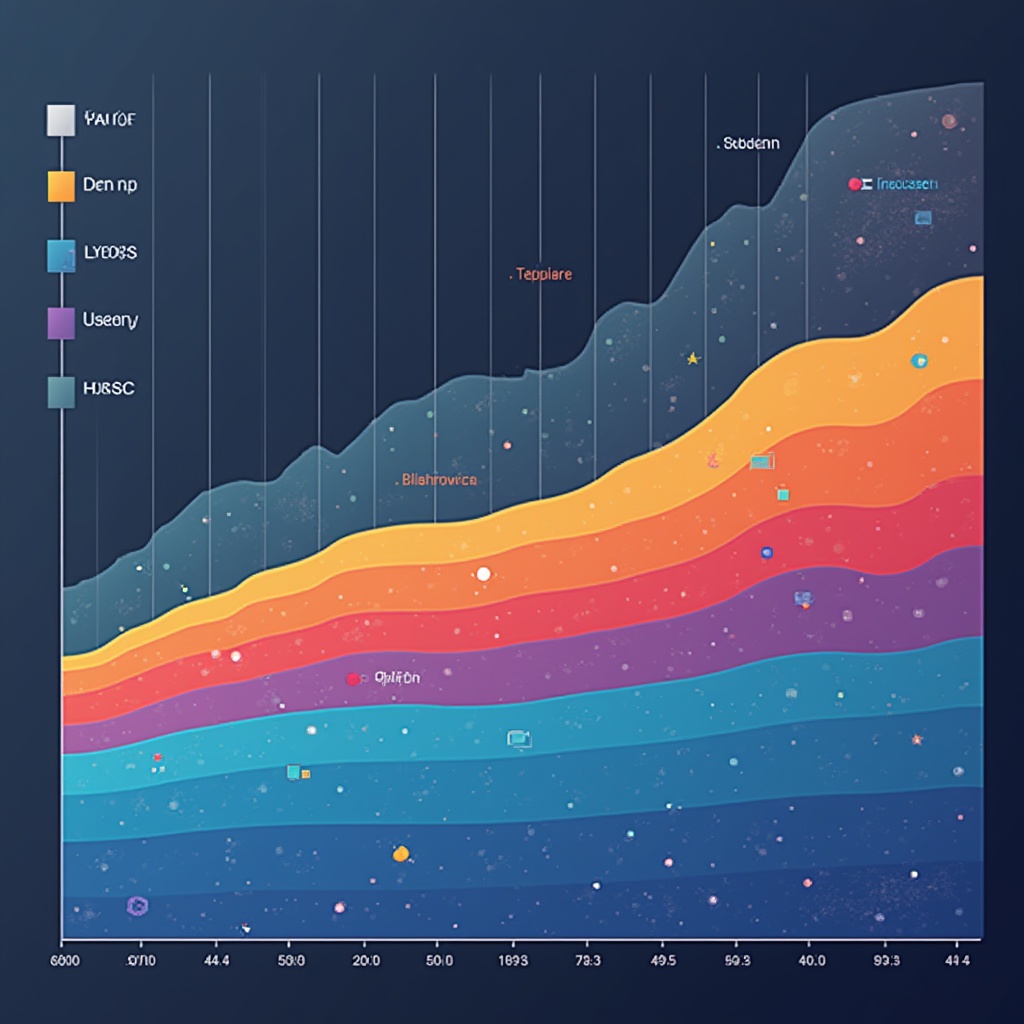Looking to transform your static images into dynamic videos for free? The top 7 AI image-to-video maker tools in 2024 include Runway ML, Kapwing, Invideo, Fliki, Pictory, D-ID, and Synthesia, each with unique strengths. Runway ML offers the best overall quality for free users.
Transform Static Images Into Captivating Videos (Without Spending a Dime)
Remember that time you scrolled through your photo library and thought, “Man, this would make an amazing video”? I’ve been there approximately 847 times. Usually right after vacation when I’m staring at stunning sunset photos that just sit there… not moving… silently judging my lack of video-taking skills.
But here’s the thing: the AI revolution isn’t just for chatbots and essay writing anymore. The image-to-video space has absolutely exploded with tools that can breathe life into your static images. And teh best part? Many of them won’t cost you a single penny (at least to get started).
After testing dozens of these tools myself—mostly while procrastinating on actual work projects—I’ve compiled the definitive list of free image-to-video AI makers that actually deliver results worth sharing. Let’s break it down…
What Exactly Are Image-to-Video AI Tools?
These magical digital sorcerers use artificial intelligence to transform your static images into dynamic videos. Think of them as the digital equivalent of Harry Potter’s moving photographs, except you don’t need to attend Hogwarts to create them.
At their core, these tools analyze your images and then apply various algorithms to:
- Add natural-looking motion to static elements
- Generate transitions between multiple images
- Create realistic animations from a single photo
- Add special effects, text overlays, and music
The technology behind these tools ranges from basic motion effects to sophisticated neural networks that can predict how objects in your photos would realistically move in three-dimensional space.
The Free Seven: Top AI Image-to-Video Makers Compared
1. Runway ML: Best Overall Quality
If you’re looking for the closest thing to professional-quality output without spending money, Runway ML stands head and shoulders above the rest. Their Gen-2 model produces astonishingly realistic motion from single images.
Pros:
- Cinema-quality motion effects
- Intuitive interface that doesn’t require technical knowledge
- Supports 1080p output in free tier
- Reasonable watermarking that doesn’t ruin videos
Cons:
- Limited to 5 generations per month on free plan
- Processing can take several minutes
2. Kapwing: Best for Social Media Content
When you need quick, eye-catching videos for Instagram or TikTok, Kapwing delivers with minimal fuss. Their AI tools are specifically optimized for social media aspect ratios and trends.
Pros:
- Perfect for vertical video formats
- Includes templates for trending social formats
- Easy text animation tools
- No complicated signup process
Cons:
- Motion effects are more basic than Runway
- Free outputs include prominent watermark
Learn more in
Draw.io AI: Revolutionize Your Diagram Creation
.
3. InVideo: Best for Multiple Image Sequences
If you’re looking to string together a series of photos into a cohesive video story, InVideo’s free tier handles this exceptionally well. It’s basically a slideshow on steroids.
Pros:
- Excellent transition effects between images
- Huge music library included
- Text-to-speech narration option
- 150+ free templates
Cons:
- Less advanced for single-image animation
- 60-video monthly limit
- Watermark on free version
4. Fliki: Best for Adding Voiceovers
Fliki combines image animation with surprisingly natural AI voiceovers, making it perfect for explanatory content or narrated slideshows. I’ve used it for family vacation recaps and nobody could tell it wasn’t my actual voice (which is slightly concerning).
Pros:
- 100+ natural-sounding AI voices
- Support for 75+ languages
- Simple drag-and-drop interface
- Decent music library
Cons:
- Limited to 3 minutes of video per month on free tier
- Animation effects are more basic
5. Pictory: Best for Automatic Video Creation
When you’re feeling particularly lazy (we’ve all been there), Pictory can generate entire videos automatically from just a few images and text prompts. It’s like having a mini video production team that never complains about your last-minute requests.
Pros:
- Completely automated video generation
- Creates videos from blog posts or articles
- Includes auto-caption feature
- Handles stock footage integration
Cons:
- Less control over specific animations
- Limited to 3 videos per month on free plan
- Watermarked output
6. D-ID: Best for Talking Head Videos
Want to make that portrait photo speak? D-ID specializes in creating eerily realistic talking head videos from a single image. Their technology maps facial movements onto static photos for presentations, educational content, or just freaking out your friends.
Pros:
- Creates realistic speaking animations from photos
- Supports multiple languages
- Good lip-sync accuracy
- Simple text-to-speech interface
Cons:
- Free tier limited to 5-minute videos
- Less effective with side-profile images
- Somewhat prominent watermark
7. Synthesia: Best for Professional Presentations
While primarily known for its AI avatar videos, Synthesia’s free tier also includes solid image-to-video functionality that’s particularly well-suited for business presentations and product demos.
Pros:
- Professional-looking templates
- Corporate-friendly aesthetics
- Good text animation options
- Easy-to-use interface
Cons:
- Limited to 3 videos per month
- Less creative/artistic effects
- Watermarked output
Common Myths About Free AI Video Tools
Let’s bust some myths that might be holding you back from jumping into the image-to-video AI world:
Myth #1: “Free tools produce terrible quality videos”
While paid tools generally offer more features, tools like Runway ML produce surprisingly professional results even on their free tier. The quality gap has narrowed dramatically in the past year alone.
Myth #2: “You need technical expertise to use them”
Modern AI video tools are designed with simplicity in mind. If you can upload a photo and click a button, you have all the technical expertise you need. The days of complicated video editing software are (thankfully) behind us.
Myth #3: “The watermarks make videos unusable”
While most free tools do add watermarks, they’re often subtle enough for personal use or testing. Tools like Runway ML place watermarks discreetly in corners rather than across the entire video.
Myth #4: “AI can’t create natural-looking motion”
This might have been true a year ago, but 2024’s AI models have become remarkably good at predicting realistic motion. The uncanny valley effect is rapidly disappearing with each new model update.
Real-World Applications: Putting These Tools to Work
So you’ve got these amazing tools at your fingertips—what can you actually DO with them? Here are some practical applications I’ve seen (and tried myself):
Social Media Content That Stops the Scroll
Convert your best product photos or lifestyle images into short, attention-grabbing videos for Instagram, TikTok, or Facebook. Even subtle motion dramatically increases engagement rates compared to static images.
Bringing Old Family Photos to Life
One of my favorite uses is animating old family photographs. There’s something magical about seeing great-grandparents’ subtle expressions and movements in photos taken decades before video cameras were common.
Enhanced Presentations
Ditch the boring static PowerPoint slides. Converting key images into subtle animations can make business presentations significantly more engaging without being distracting.
Quick Product Demos
E-commerce entrepreneurs are using these tools to create quick product demonstrations from product photos. A 360-degree rotating view generated from a single product image can significantly boost conversion rates.
Educational Content
Teachers are bringing diagrams and historical images to life, making concepts more engaging for students. An animated cell diagram or historical scene simply captures attention better than static images.
Learn more in
Convert PSD to AI: Step-by-Step Guide for Designers
.
What’s Next for Image-to-Video AI?
If you think these tools are impressive now, just wait. The trajectory of this technology is absolutely bonkers. In testing these tools over just the past few months, I’ve watched their capabilities improve almost weekly.
Here’s what’s likely coming in the near future:
- Full 3D scene generation from single images, allowing complete camera movement around subjects
- More precise object isolation, enabling animation of specific elements while keeping backgrounds static
- Longer video sequences with consistent motion rather than just short loops
- Integration with other AI tools like text-to-image generators for entirely AI-created videos
The line between what requires professional video production and what can be created with AI tools is gonna continue to blur. For creators on a budget, this is incredibly exciting.
Final Thoughts: Which Tool Should You Try First?
If you’re just dipping your toes into the image-to-video AI world, I’d recommend starting with Runway ML for single impressive images or InVideo if you’re looking to create a sequence from multiple photos.
The beauty of free tiers is that you can experiment with several tools to find which one best matches your specific needs. Each has its own “flavor” of animation that might work better for certain types of images or projects.
What these tools represent is nothing short of revolutionary—the democratization of video creation. What once required expensive equipment, technical knowledge, and hours of editing can now be accomplished in minutes with nothing more than a smartphone photo and an internet connection.
So go ahead, dust off those amazing photos languishing in your cloud storage, and breathe some life into them. Your social media followers will thank you.