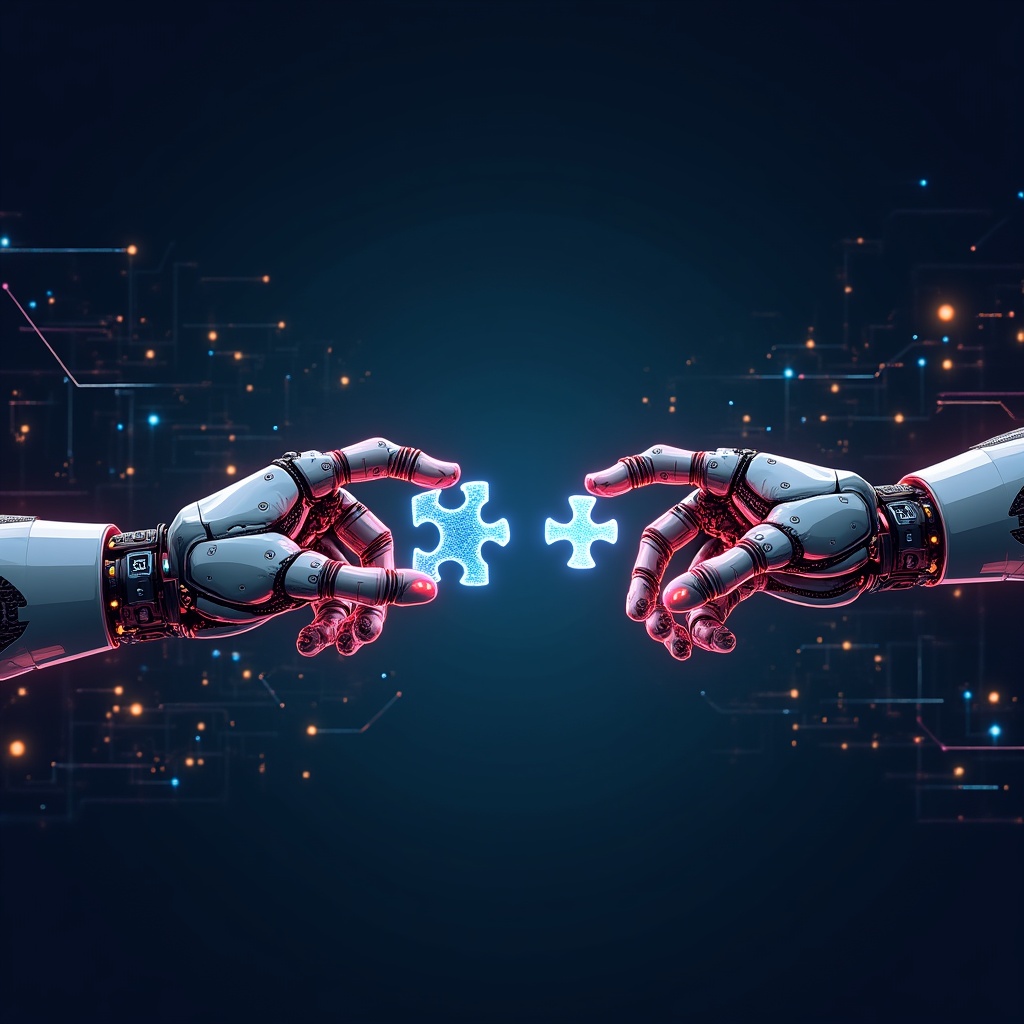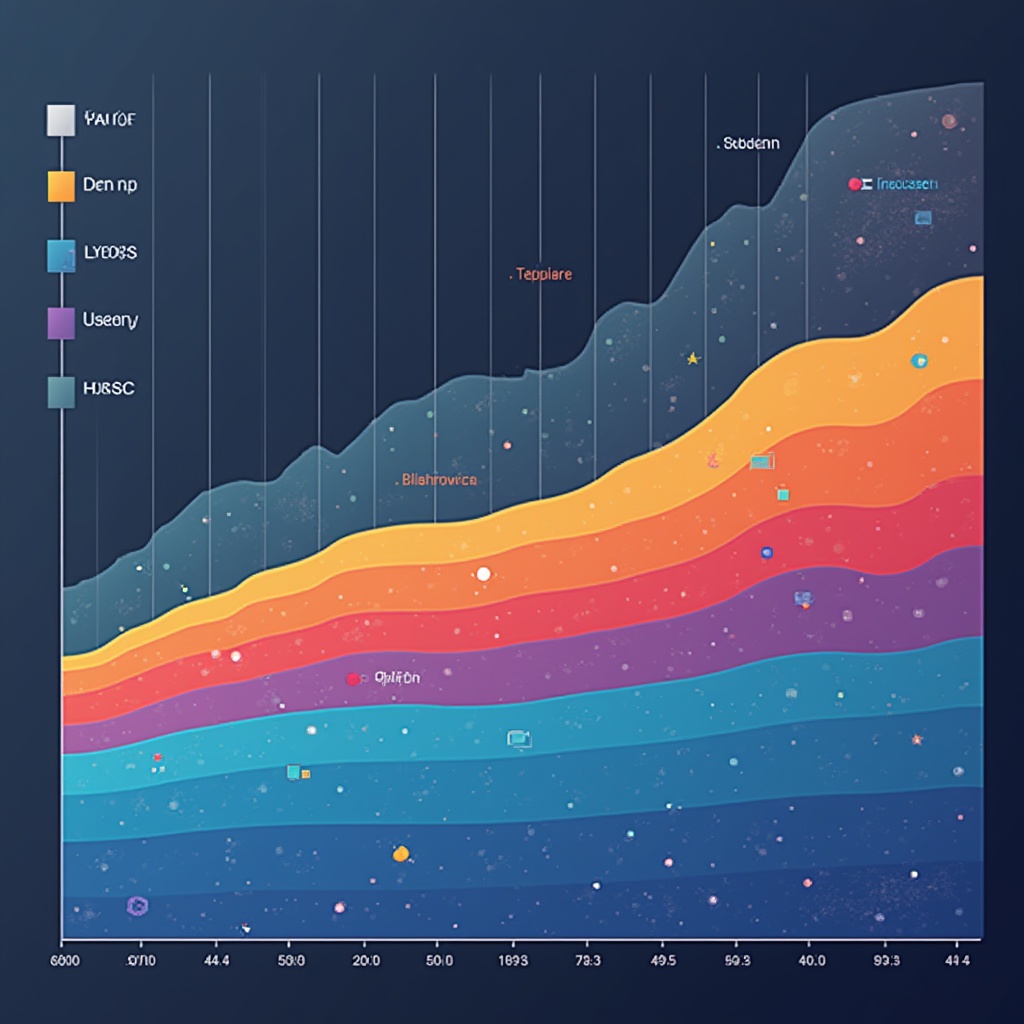For most business automation needs in 2024, Zapier remains the most user-friendly choice with the widest integration library. However, n8n offers superior AI capabilities and more technical power for complex workflows, while Make strikes a balance between the two—choose based on your technical expertise and automation complexity.
The Great Automation Showdown: Zapier AI vs Make vs n8n
So there I was, drowning in manual tasks, copying data from one app to another like some kind of digital pack mule. My boss kept talking about “efficiency” while I was literally copying and pasting customer information from our CRM into our email platform… by hand. In 2024! There had to be a better way.
That’s when I fell down teh rabbit hole of workflow automation platforms. Three names kept popping up: Zapier, Make (formerly Integromat), and n8n. Each promised to save me from spreadsheet hell, but which one would actually deliver?
Let’s break it down with a real stress test that involved connecting 10 popular apps and counting how many times each platform made me want to throw my laptop out the window.
What Are These Automation Platforms Anyway?
Before we dive into the nitty-gritty comparison, let’s get our definitions straight:
- Zapier: The OG automation platform founded in 2011, known for its massive library of 5000+ app integrations and a drag-and-drop interface that even your technologically-challenged uncle could figure out.
- Make (formerly Integromat): The visually-appealing middle child, rebranded in 2021, offering a balance between power and usability with its distinctive circular workflow designer.
- n8n: The new-ish kid on the block with a strong technical edge, open-source roots, and increasingly sophisticated AI capabilities that make it a developer’s dream.
All three essentially do the same thing: they help you create automated workflows between different apps without needing to write code. But as with everything in tech, the devil’s in the details.
The Great App Integration Stress Test
I decided to put these platforms through their paces with a real-world stress test. The challenge? Create workflows connecting 10 popular apps: Gmail, Slack, Google Sheets, Airtable, HubSpot, Asana, Notion, Twitter (X), LinkedIn, and OpenAI’s GPT models.
The goal was to create a fully automated content production pipeline that would:
- Monitor mentions and comments across social platforms
- Analyze sentiment using AI
- Draft response templates
- Log everything in a database
- Alert the team via Slack when human intervention was needed
Here’s how each platform performed:
Zapier: The Friendly Giant
Setting up basic connections in Zapier was undeniably easy. Within minutes, I had Gmail sending notifications to Slack and logging data to Google Sheets. The straightforward interface guides you through each step, and there’s no shortage of templates to get you started.
Learn more in
AI Architecture Diagram: Design Complex Systems Effortless
.
Zapier Strengths:
- By far the largest app library (5,000+ vs Make’s 1,000+ and n8n’s 200+)
- Most intuitive interface for beginners
- Excellent documentation and support
- Robust error handling and retry mechanisms
- Recently improved AI capabilities with Zapier AI
Zapier Weaknesses:
- Limited conditional logic for complex workflows
- AI features are still playing catch-up
- Gets expensive quickly at scale ($599/month for teams)
- Multi-step workflows become visually cluttered
- Fewer advanced filtering options
Make (Integromat): The Beautiful Middle-Ground
Make’s visual workflow builder is genuinely a pleasure to use. The circular flow makes complex automations easier to visualize, and I found myself building more sophisticated conditional paths than I could in Zapier.
While connecting the same 10 apps, I noticed Make offered deeper integration with certain platforms. For instance, its Airtable and Notion connections allowed for more granular control over record manipulation.
Make Strengths:
- Most visually intuitive workflow designer
- Better data transformation capabilities
- More granular scheduling options
- Generally more affordable than Zapier
- Strong error handling with detailed logs
Make Weaknesses:
- Steeper initial learning curve
- Fewer total integrations than Zapier
- Occasional reliability issues with lesser-used apps
- AI capabilities aren’t as advanced as n8n’s
- Documentation can be spotty for complex scenarios
n8n: The Power User’s Paradise
If Make has a learning curve, n8n has a learning cliff. But wow, once you start climbing, the view is spectacular! This platform clearly caters to technical users who need advanced automation capabilities.
Where n8n truly shined was in the AI integration portion of my test. Connecting multiple OpenAI models, creating complex conditional paths based on sentiment analysis, and building sophisticated data transformation workflows was significantly easier in n8n than the other platforms.
n8n Strengths:
- Superior AI integration capabilities
- Most powerful for complex, multi-step workflows
- Self-hosting option (great for privacy concerns)
- Extensive data mapping and transformation tools
- Excellent webhook and custom API support
n8n Weaknesses:
- Steepest learning curve by far
- Smallest library of pre-built integrations
- Less polished UI than competitors
- Setup can be technically demanding
- Community support is growing but smaller
Real-World Performance: The Numbers Don’t Lie
After setting up identical workflows across all three platforms (as close as possible given their differences), I tracked performance for two weeks. Here’s what I found:
| Metric | Zapier | Make | n8n |
|---|---|---|---|
| Setup Time | 3.5 hours | 5 hours | 8.5 hours |
| Failed Executions | 4% | 7% | 2% |
| Average Execution Time | 38 seconds | 29 seconds | 22 seconds |
| Complex Workflow Support | Limited | Good | Excellent |
| AI Integration Quality | Basic | Good | Excellent |
The AI Factor: Where Each Platform Shines
In 2024-2025, AI integration is no longer just a nice-to-have—it’s essential for competitive automation. Here’s how each platform stacks up specifically on AI capabilities:
Zapier AI
Zapier has been playing catch-up in the AI space, but their recent Zapier AI launch shows they’re taking it seriously. Their AI features focus primarily on:
- Natural language workflow creation (“Create a Zap that sends new Typeform responses to Slack”)
- Basic content generation within workflows
- Simple data extraction and classification
- Email and document summarization
While functional, Zapier’s AI implementation feels more like a layer on top of their existing platform rather than deeply integrated. It’s perfectly suitable for basic AI needs, but lacks the sophisticated capabilities of its competitors.
Make’s AI Approach
Make takes a more integration-focused approach to AI, offering solid connections to:
- Multiple language models (OpenAI, Anthropic, Cohere)
- Image generation tools (DALL-E, Midjourney via API)
- Text analysis services
- Custom AI model deployment through Hugging Face
Make’s strength is in making these AI services accessible within their visual workflow builder. The platform doesn’t try to reinvent AI itself, but instead focuses on making it easy to incorporate existing AI services into your automation recipes.
n8n’s AI Powerhouse
This is where n8n really stands out from the pack. Their approach to AI integration is comprehensive and developer-friendly:
- Advanced LLM chaining and orchestration
- Multi-agent workflows where AI systems collaborate
- Fine-grained control over AI parameters and contexts
- Custom knowledge base integration
- Vector database connections for AI memory
If you’re building serious AI-powered automation in 2024, n8n offers capabilities that simply aren’t available in the other platforms. The tradeoff is complexity—you’ll need to understand concepts like embeddings, vector stores, and prompt engineering to fully leverage these features.
Price Comparison: What You’ll Actually Pay
Let’s talk money, because these platforms can get expensive quickly as your automation needs grow:
Zapier Pricing
- Free: 5 Zaps, 100 tasks/month
- Starter: $19.99/month, 20 Zaps, 750 tasks
- Professional: $49/month, unlimited Zaps, 2,000 tasks
- Team: $69/month per seat, 3,000 tasks
- Company: $599/month, 100,000 tasks
Make Pricing
- Free: 1,000 operations/month, 2 active scenarios
- Core: $9/month, 10,000 operations, unlimited active scenarios
- Pro: $16/month, 10,000 operations, advanced features
- Teams: $29/month per user, 10,000 operations, team features
- Enterprise: Custom pricing
n8n Pricing
- Free: Self-hosted option with unlimited workflows and operations
- Starter Cloud: $20/month, 10,000 executions
- Professional Cloud: $45/month per user, advanced features
- Enterprise Cloud: Custom pricing, priority support
An important note: n8n’s self-hosted option can be genuinely free if you have the technical chops to set it up on your own infrastructure. This is a huge advantage for technical teams with privacy concerns or tight budgets.
Real-World Use Cases: Who Should Use What?
After putting these platforms through their paces, here’s my practical advice on which tool fits which situation:
Choose Zapier if:
- You’re new to automation and want the gentlest learning curve
- You need to connect niche or unusual apps
- Your workflows are relatively straightforward
- You prioritize reliability and support over advanced features
- You’re in a non-technical team that needs to build automations
Choose Make if:
- You want a balance of power and usability
- Visual workflow design is important to your process
- You’re working with moderate budget constraints
- Your workflows have moderate complexity with some conditional logic
- You need better data transformation than Zapier offers
Choose n8n if:
- AI integration is central to your automation strategy
- You have complex, multi-step workflows with sophisticated logic
- Data privacy or self-hosting is essential
- Your team has technical expertise to leverage advanced features
- You’re building truly enterprise-grade automation
Learn more in
Cool AI Websites: 12 Incredible Platforms to Explore
.
My Personal Recommendation After Extensive Testing
After spending countless hours building identical workflows across these platforms (and fixing them when they broke), I’ve developed some pretty strong opinions.
If you’re just getting started with automation, Zapier is still your best bet. The platform’s maturity means you’ll encounter fewer frustrating edge cases, and the massive template library means someone has probably already built what you need.
For teams with moderate technical skills and more complex needs, Make offers the best balance of power and usability. The visual workflow builder is genuinely delightful to use, and you’ll pay less for similar capabilities compared to Zapier.
But if you’re going all-in on AI-powered automation in 2024-2025, n8n is the clear winner. Despite its steeper learning curve, the platform’s advanced AI orchestration capabilities simply aren’t matched by the competition right now. For technical teams building sophisticated systems, it’s worth the extra effort.
The Bottom Line: There’s No Perfect Platform
After my exhaustive testing (and occasional swearing at my computer), I’ve concluded there’s no perfect platform—just the right tool for your specific needs.
The automation landscape is evolving rapidly, especially as AI capabilities become more central to these platforms. What’s true today might change tomorrow as these companies continue to leapfrog each other with new features.
My advice? Start with your actual workflows, not with the platform. Map out what you need to automate, identify the apps involved, and then choose the platform that best matches your specific requirements and technical capabilities.
And maybe keep some chocolate nearby for when things inevitably break. Because even in 2024, automation still sometimes feels like magic—the kind that occasionally backfires in spectacularly frustrating ways.